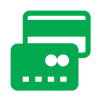Our Services
A financial partner you can trust

Personal Banking
At Cathay United Bank, we are here to understand your needs and meet those needs. With convenience, value and quality, we feel we will build a strong relationship with you to achieve your financial goals.
Find Out More
Business Banking
Our goal is to help your business thrive and prosper. We put ourselves in your shoes and in that way, we can understand your business needs. Our committed team of experienced professionals is here to assist you in working towards the success of your business.
Find Out More
Online Banking
At Cathay United Bank, we are here to understand your needs and meet those needs. With convenience, value and quality, we feel we will build a strong relationship with you to achieve your financial goals.
Find Out More
Quick Links
We are here to help you